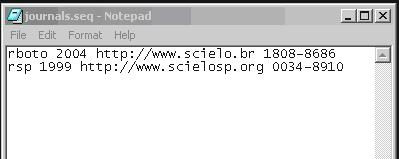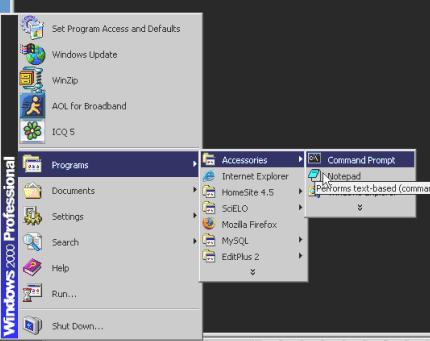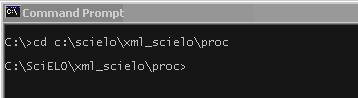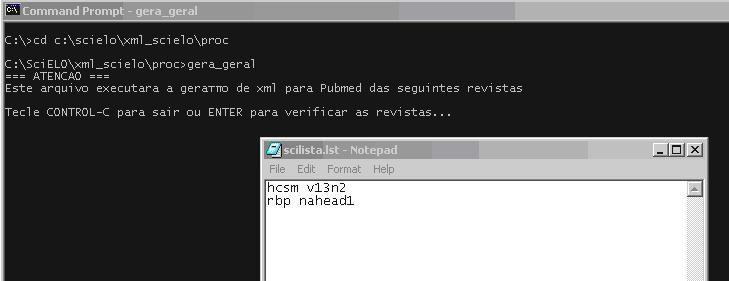XML SciELO¶
- DOS Batch program
- local server
This program generates XML and SGML files to PubMed and ISI.
For PubMed, there are two types of files:
- Journal data:
- http://www.ncbi.nlm.nih.gov/books/bv.fcgi?rid=helplinkout.section.files.Resource_File#files.Resource_File_Format. Sent once or every time the journal data was changed.
- Articles data:
- http://www.ncbi.nlm.nih.gov/entrez/query/static/spec.html Sent one XML file for each issue.
Installation¶
This program is installed in PROGRAMS_PATH on the local Server using the SciELO PC-Programs package, where PROGRAMS_PATH is the path for all the SciELO PC programs.
The examples are considering PROGRAMS_PATH equal to c:\scielo.
It is also necessary to install java, if there is no java installed.
Configuration¶
Configuring the files and paths¶
Some configurations are done automatically as installing the PC Programs. The configuration files for all the PC Programs is c:\scielo\bin\scielo_paths.ini.
This program use the following parameters of this configuration file:
; Serial Serial Directory=f:\serial\,required … ; xml_scielo XML_SCIELO_PROGRAM_PATH=c:\scielo\xml_scielo PHP_EXE=c:\server\php\php.exe JAVA_EXE=java PubMed_DIR_COPY=c:\scielo\serialSCI_LISTA_SITE=c:\scielo\web\proc\scilista.lst PubMed_PROVIDER_ID=3081
- Serial Directory
- it is the place for all the journal and issues data. So, it indicates to the program where to find the data: c:\scielo\serial\title\title, c:\scielo\serial\<revistas>\<issue>.
- XML_SCIELO_PROGRAM_PATH
- it indicates the place where the programs is installed. E.g.: c:\scielo\xml_scielo.
- PHP_EXE
- it indicates the full path to php.exe, used for XML transformation. E.g: c:\server\php\php.exe.
- JAVA_EXE
- it indicates the full path to java or just java, if it is already in the PATH, used for XML transformation. E.g: java.
- PubMed_DIR_COPY
- it indicates the place where there Will be a copy of the generated files.
- SCI_LISTA_SITE
- it indicates the list used to generate the website. This program uses this list to create another list, used by itself.
- PubMed_PROVIDER_ID
- it is the ID of the provider. SciELO is one of the providers whose ID is 3081, for all the SciELO Collection.
Configuration of the data¶
If it is the first installation, you have some procedures to execute.
There is a file in c:\scielo\xml_scielo\config.example. You have to copy and rename to config.
Configure the files:
- PubMed\doi_conf.txt
- PubMed\config\config.seq
- PubMed\journals\journals.seq
File doi_conf.txt¶
It contains the data of the Publisher and the prefix given by CrossRef, according to the agreement signed by CrossRef and the SciELO of each country. IF YOUR SCIELO DOES NOT HAVE IT. SO THIS FILE MUST BE EMPTY.
INSTITUTION SPACE E-MAIL SPACE PREFIX
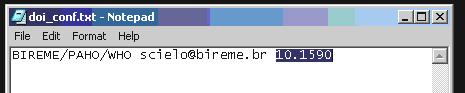
File config\config.seq¶
The file configconfig.seq is to informe to the program which articles or text should not be sent to PubMed, because some kind of documents are not accepted. So by their section in the table of contents it is possible to know if the document would be accept or not. So, this file contains the list of sections whose documents will not be accepted by PubMed.
Acronym space sectionId
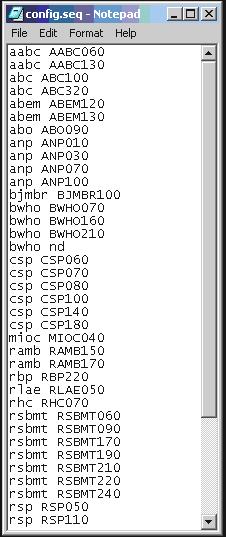
File journals\journals.seq¶
This file journals\journals.seq contains data used to generate XML file of the journal: journals_acronimo.xml. This is the first XML file which must be sent to PubMed in order to register the journal. Read more: http://www.ncbi.nlm.nih.gov/books/bv.fcgi?rid=helplinkout.section.files.Resource_File#files.Resource_File_Format.
Its format is:
ACRONYM SPACE FIRST_YEAR_IN_PubMed SPACE SCIELO_URL SPACE ISSN
One line for each journal.
Executing¶
It has to be executed using the command line in DOS.
Go to the folder where this program is installed. E.g.: c:\scielo\xml_scielo\proc.
In proc you will find three scripts:
GenerateXML_all.bat: generates at the same time ISI and PubMed
GenerateXML_ISI.bat: generates SGML to ISI
GenerateXML_PubMed.bat: generates XML to PubMed
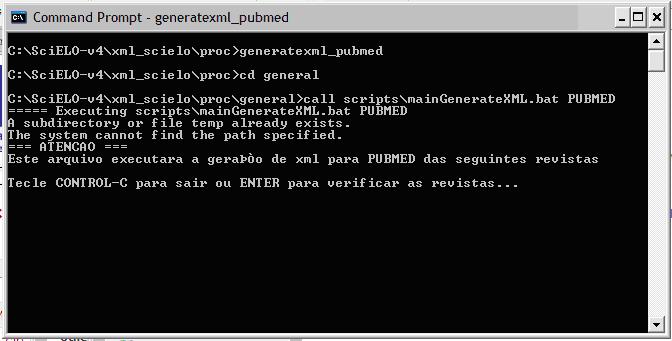
Provide a list similar to scilist, to execute any of them.
The program will open the scilist file and you have to check it, and include or remove lines, according to what you want to generate.
To generate also the XML file which contains journal data, journals_<acronimo>.xml, add one more parameter “YES”:
hcsm v13n2 YES
To generate ONLY the XML file which contains journal data, journals_<acronimo>.xml, the second parameter must be “NONE” and third one must be YES.
hcsm NONE YES