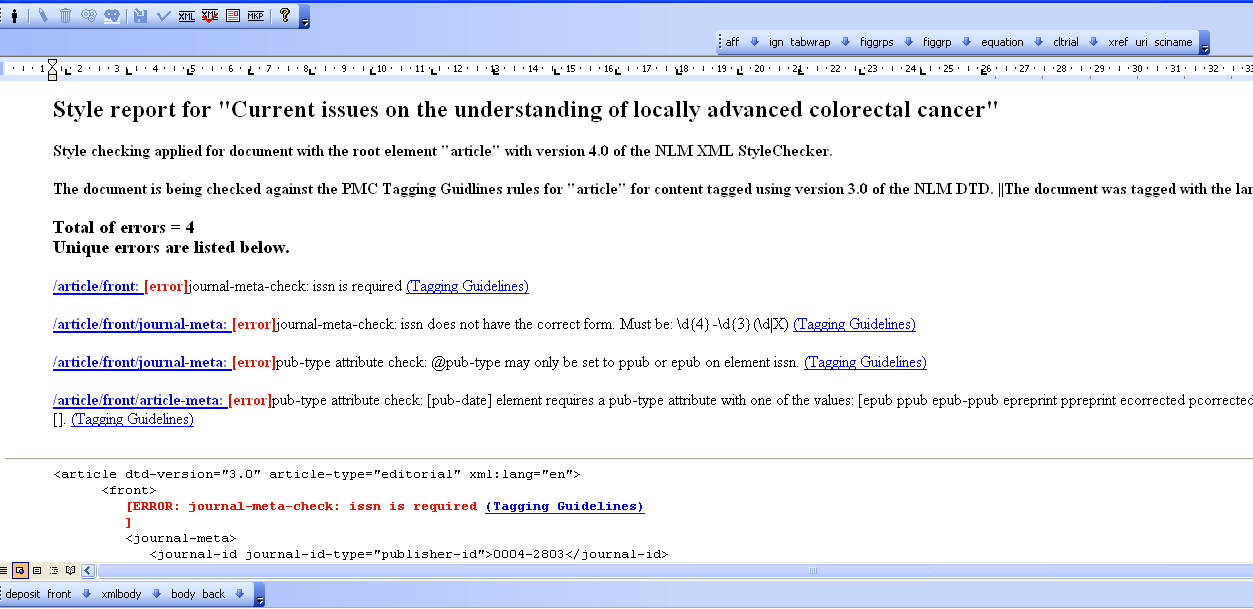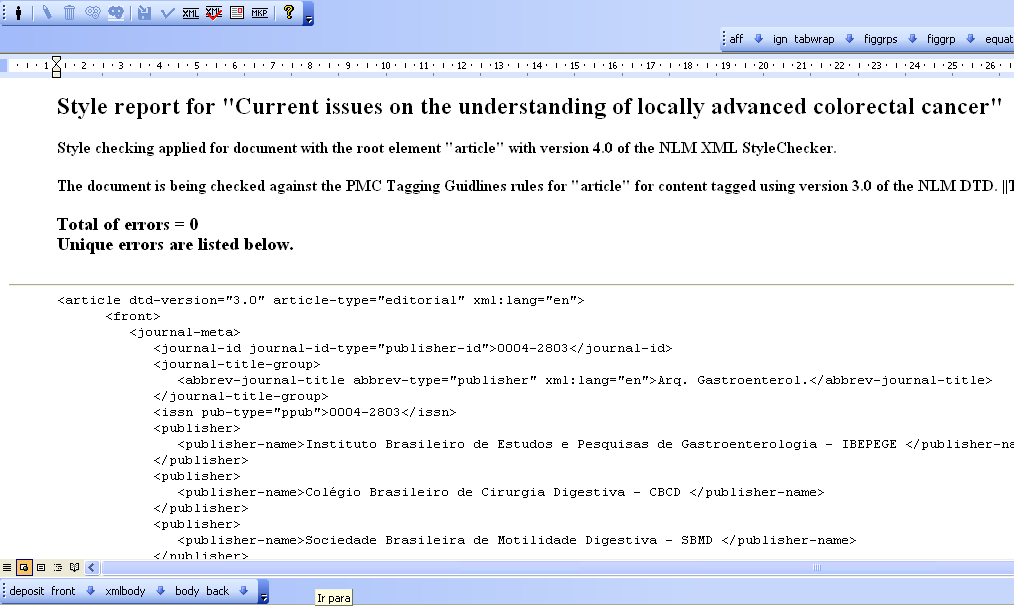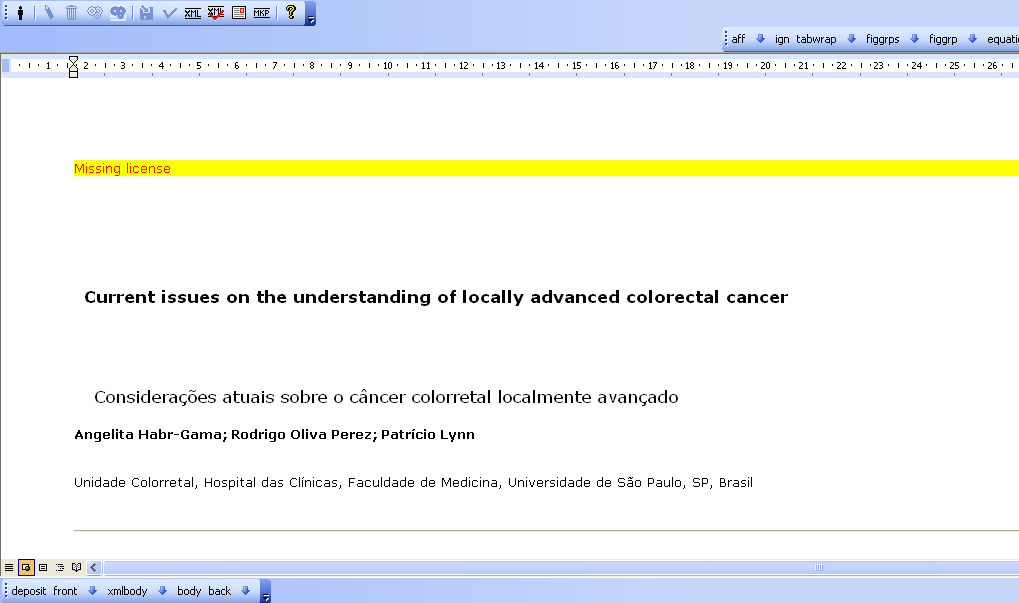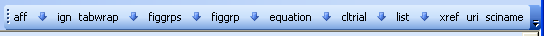Markup PMC¶
Use the same Markup Program. So, read its documentation.
And use a copy of the markup file to generate the XML file to PMC.
The PMC Markup will be done on a copy of a markup file.
PMC Files Specifications: http://www.ncbi.nlm.nih.gov/pmc/pub/filespec/
The bars¶
General bar¶
Generate XML file button¶
To generate the XML files to PMC, the user must guarantee that xmlbody and other tags must exist, including the regular markup.
Validate XML file button¶
Click on it, to validate the XML file.
If the XML file is invalid:
If the XML file is valid:
Preview the text generated using the XML file button¶
To preview the text, generated from XML file, in order to check if how the fulltext will be presented in the website, click on the Preview text button.
Floating tag bar¶
The floating elements are the ones which can appear in any part of the text.
- aff
- identifies an author affiliation
- ign
- identifies a text which can be ignored
- tabwrap
- identifies a table (includes label, caption and image) (only valid for XML PMC)
- figgrps
- identifies a compound figure (Fig 1A, 1B, etc), and each one must be figgrp (only valid for XML PMC)
- figgrp
- identifies a figure (includes label, caption and image) (only valid for XML PMC)
- equation
- identifies an equation (represented by image or LaTex or mml:math) (only valid for XML PMC)
- list
- identifies a list (only valid for XML PMC)
- xref
- identifies cross reference (only valid for XML PMC)
- uri
- identifies external links (only valid for XML PMC)
- sciname
- identifies scientific names (only valid for XML PMC)