How to update¶
Before updating¶
- Be sure where the programs (bin folder) are installed. E.g.: c:\scielo.
- Be sure where the data (serial folder) are stored. E.g.: c:\scielo.
Before updating Title Manager and Code Manager¶
Only some files in code folder will be updated. Be sure you have your code folder in serial before updating. DO NOT copy serial contents after updating. But in case you have done it, reinstall the programs again.
How to install¶
XML Package Maker¶
- Check if you have installed the Requirements.
- Test the requirements are correctly installed
- Download the installer
- Run the installer.
- Configure the location of the application
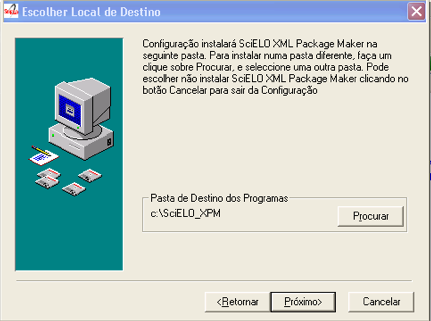
From 4.0.094 version, the installer automatically installs the dependences such as packtools and pillow (PIL). If it does not, execute the corresponding c:\SciELO_XPM\xml\install_requirements.bat
SciELO PC Programs¶
- Check if you have installed the Requirements.
- Test the requirements are correctly installed
- Download the installer
- Run the installer.
- Configure:
- Application name
- Website url
- bin folder location (DO NOT use diacritics)
- serial folder location (DO NOT use diacritics)
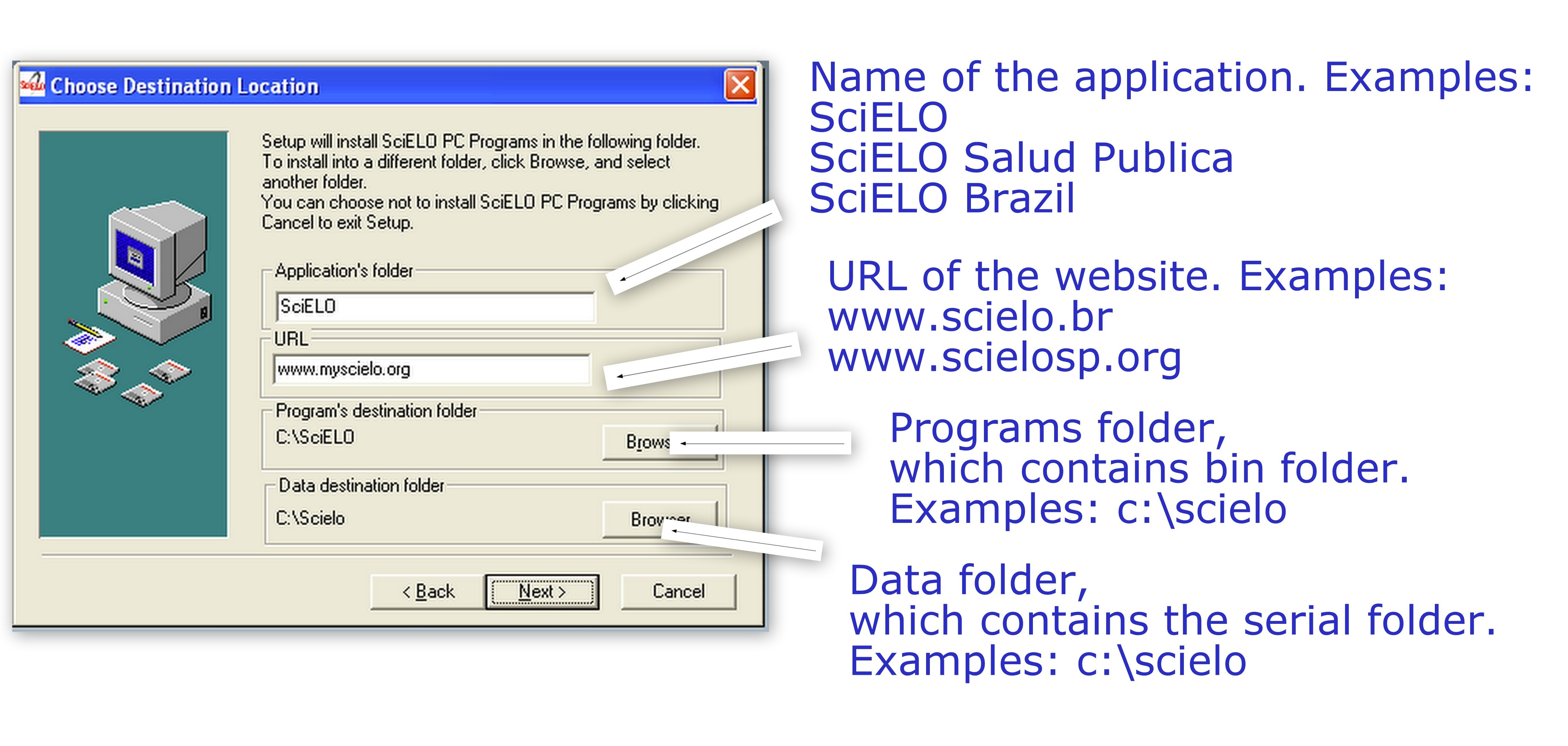
- Select the programs you want to install in your computer, according to the purpose:
- Local server (only one computer)
- Title Manager: program to manage journals and issues databases
- Converter: program to load the marked documents into the database
- XML SciELO: (optional) program to create XML format for PubMed
- Desktop Computer (one or more computer)
- Markup: program to identify the bibliographic elements in the articles/texts
- Markup - Automata files (optional): examples of files for automatic markup
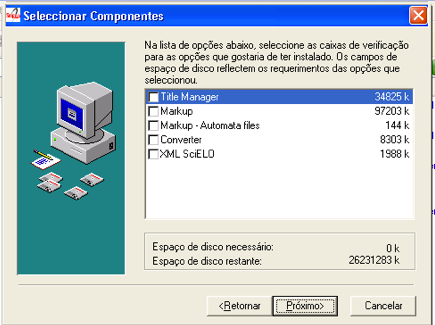
From 4.0.094 version, the installer automatically installs the dependences such as packtools and pillow (PIL). If it does not, execute the corresponding c:\scielo\bin\xml\install_requirements.bat
How to configure¶
Converter, Title Manager, Code Manager¶
Set OS23470a to the environment variable BAP, by accessing the Windows menu: Control Panel -> Performance and Maintenance -> System -> Advanced Settings -> Environment variables.
Check if the variable already exists. If it does not, click New and enter the value.
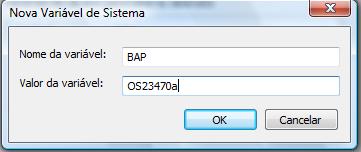
XML Converter¶
Edit the file corresponding to c:\scielo\bin\scielo_paths.ini, the line:
SCI_LISTA_SITE=c:\\home\\scielo\www\\proc\\scilista.lst
Change c:\home\scielo\www to the location of local SciELO Website. E.g.: c:\var\www\scielo
From 4.0.094 version:
Only if applicable, edit the file corresponding to c:\scielo\bin\scielo_collection.ini and/or c:\SciELO_XPM\scielo_collection.ini:
CODED_FORMULA_REQUIRED=off
CODED_TABLE_REQUIRED=off
Set CODED_FORMULA_REQUIRED=off and CODED_TABLE_REQUIRED=off, if coded data is not required.
XML Package Maker and XML Markup¶
From 4.0.094 version:
Only if applicable, edit the file corresponding to c:\scielo\bin\scielo_env.ini and/or c:\SciELO_XPM\scielo_env.ini:
PROXY_ADDRESS=123.456.789:1234
ENABLED_WEB_ACCESS=off
XML_STRUCTURE_VALIDATOR_PREFERENCE_ORDER=packtools|java
Complete PROXY_ADDRESS, if a proxy is used to access the Internet. Set ENABLED_WEB_ACCESS=off, if Internet is not available. Set the preference order of XML Validators.