Requirements for previous versions¶
- JAVA
- PYTHON 2.7.x
- Pillow (http://effbot.org/downloads/PIL-1.1.7.win32-py2.7.exe)
Add Java and Python paths to PATH (environment variable).
How to add Java and Python paths to Path¶
After downloading the file PYTHON and JAVA you have to open the System Configuration.
Use a shortcut to open that window is: Windows + Pause Break key.
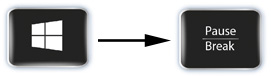
Or click on Computer with right button of the mouse.
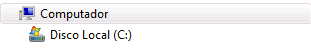
Then click on Properties.
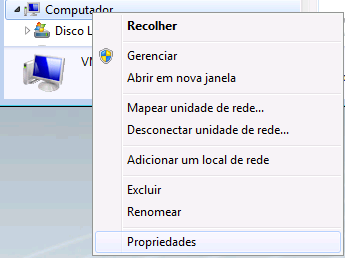
Computer System Configuration
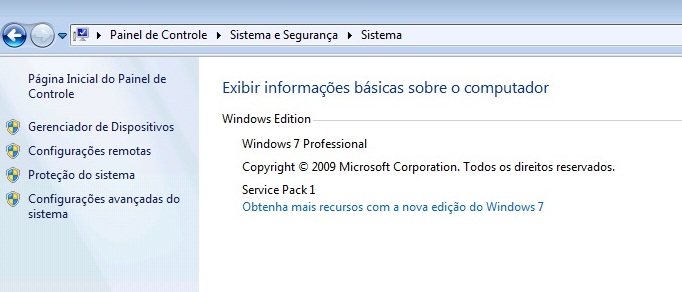
Click on Advanced Settings.
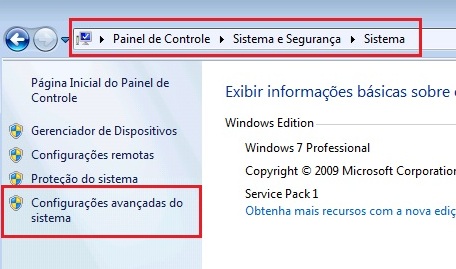
Then click on Environment Variables.
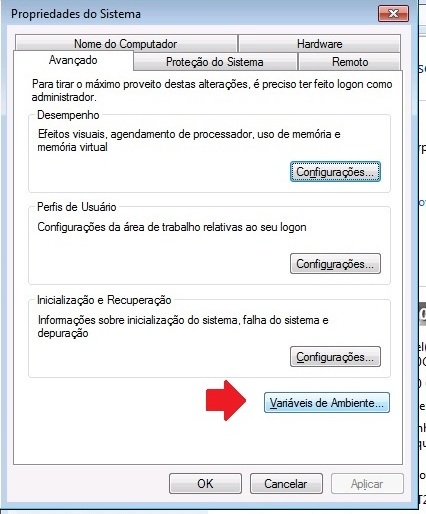
Find Path variable in the list.
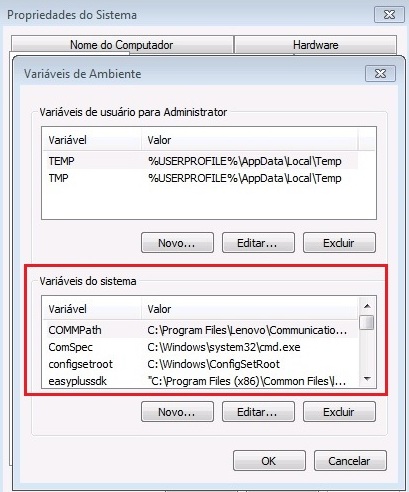
Select Path, then click on Edit button.
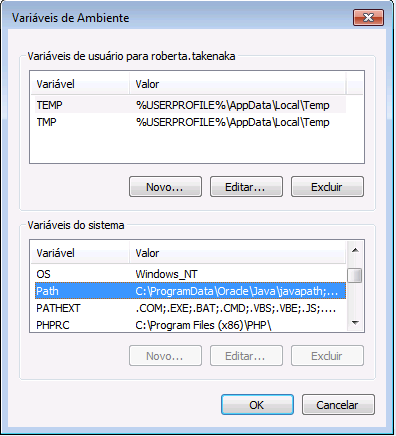
Put the cursor at the end of the line, insert the character “;” and complete with the Python path. Do the same to JAVA.
It means, insert the character “;” and complete with the JAVA path.
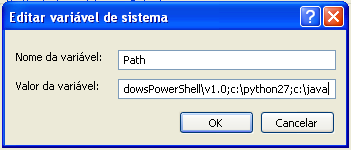
How to test the requirements are correctly installed¶
Make sure that this procedure was done correctly using a NEW window of DOS terminal. Do not use any which is already open. Open a NEW window of DOS terminal and type:
python -V
Expected:

Then check Pillow:
Continue in the DOS terminal or Open a NEW window and type:
python
import PIL
exit()
Expected:
Python 2.7.8 (default, Jun 30 2014, 16:03:49) [MSC v.1500 32 bit (Intel)] on win32
Type "help", "copyright", "credits" or "license" for more information.
>>> import PIL
>>> exit()
If you have a message similar to:
Traceback (most recent call last):
File "<stdin>", line 1, in <module>
ImportError: No module named PIL
Install Pillow. If you have Python 32bits, Pillow must be 32 bits too. If you have Python 64 bits, use Pillow 64 bits.
Then check Java:
java -version
Expected:
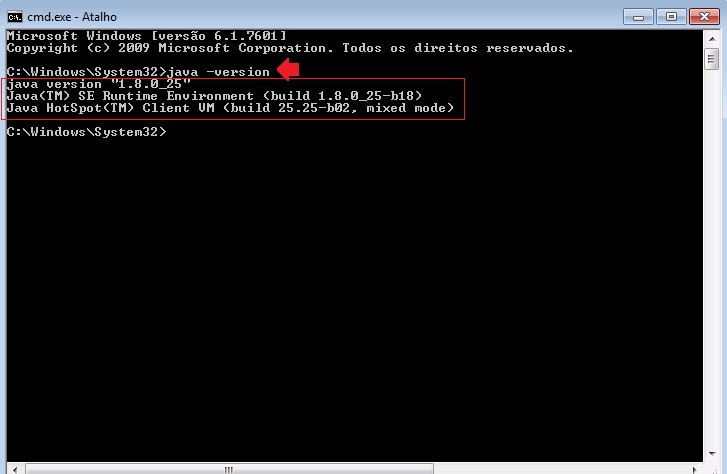
With Java and Python installed and added to Path, the Markup program is almost ready for use.